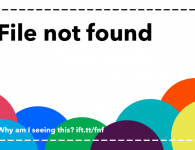Microsoft is starting to roll out new app icons in Windows 10 that are designed to modernize the company’s operating system. Updates to a variety of built-in Windows 10 apps are all available to Fast Ring testers of Windows 10 today, with new app icons that follow Microsoft’s Fluent Design principles. Microsoft revealed hundreds of new Windows 10 icons in December, and all of them are far more colorful and modern than what exists in the operating system today.
Calculator, Groove Music, Mail, Voice Recorder, Alarms & Clock, Movies & TV, and Calendar are the first built-in apps to get the new icons, with many more to follow. Microsoft is also planning to refresh apps like Photos from the basic white logos that exist today into more colorful options. The new Mail and Calendar icons are also appearing in the Release Preview ring for Windows 10, which means they’re just days away from being available to all Windows 10 users.

Image: Microsoft
The new icon push is all part of a broader Fluent Design effort at Microsoft to modernize the company’s software and services. All of these new icons will appear within Windows 10X, an OS variant designed for dual-screen devices. Windows 10 on regular laptops and desktops is still clearly getting a refresh, but it’s not clear if we’ll see the new Windows logo or Start menu design just yet.

Image: Microsoft
Microsoft also previously overhauled its Office icons and design, with new options for Word, Excel, PowerPoint, OneNote, and more. These design changes also extended to the mobile versions of Office apps, with Microsoft also focusing on its Fluent Design system for a variety of mobile apps. Microsoft’s updated Edge browser also has a new icon, and even Office itself has a more modern logo.
Microsoft’s design team are now working collaboratively internally in what the company describes as an “open source” way. Read our full Microsoft design feature from last year to find out how the company has learned from its mistakes to redesign its future.
read more at https://www.theverge.com/ by Tom Warren
Tech