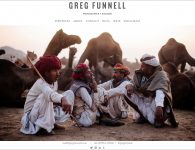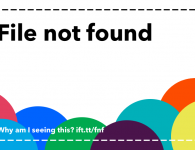Projectors can be a cheaper and far more convenient way to put a gigantic 100+ inch TV in your living room. But to get an image that rivals an LCD or OLED TV, you can’t just point them at a bare wall. So with its new LS500 short-throw 4K laser projector, Epson is including a perfectly-sized ambient light rejecting screen that promises deep blacks and vivid colors.
One of the drawbacks of a projector-based home entertainment center is that you usually need to create some distance between the screen and projector to maximize the image size, which leads to special mounting requirements (often hanging from the ceiling) so that people aren’t constantly blinded by the intense light when walking around the room.
The Epson LS500 is another entry in the increasingly popular series of short-throw projectors featuring a special lens that allows them to be installed right against the wall they’re projecting on, without resulting in a distorted image. It makes installation infinitely easier, there’s never the risk of someone blocking the projector’s beam, and it maximizes the amount of brightness actually hitting the screen.
But as a result of the oblique angle, the light from the projector hits the screen, the image created by short-throw projectors can be easily washed out by overhead lights in a room. Most consumers don’t realize a short-throw projector works best with a specialized screen, so Epson is including one with the LS500 so users have everything they need right out of the box. To the naked eye, it looks like nothing more than a shiny white piece of fabric, but the included screen is actually covered with specially engineered micro ridges that work like tiny lenses to better bounce the light from the projector out into the room while redirecting light from overhead lighting away from the audience.
Depending on their size, these screens can cost well over $2,000 by themselves, so Epson’s new LS500 bundle seems like an especially good deal considering the 100-inch projector and screen combo will cost $4,999, while the 120-inch combo will be $5,999, and both include a pair of 10-watt front-facing speakers so users don’t necessarily need an existing speaker setup. By comparison, a 120-inch TV will cost you well over $10,000, plus installation, plus the cost of a soundbar. But how does Epson get away with selling a 4K short-throw projector and a screen for $5-6K when Sony still wants a staggering $25,000 for its own short-throw 4K solution? You need to read the fine print, specifically what Epson calls “4K PRO-UHD.”
Sony’s 4K projector includes a panel that generates full 4K images, but the panels inside Epson’s 4K PRO-UHD projectors are only HD. To generate a 4K image the projector actually runs at a faster refresh rate and physically shifts the position of each projected pixel diagonally by half-a-pixel to generate an image on a screen that’s double the image resolution of HD. It doesn’t quite match the exact dimensions of a 4K image, but it’s close enough that viewers wouldn’t notice a difference. And Epson claims these projectors automatically do all of the image processing necessary to show a 4K video source properly.
For those obsessed with image quality when it comes to their home theater setups, the clever tricks used by Epson’s 4K PRO-UHD system might be a hard sell. But for those who instead care about having a true movie theater experience at home—or at least the giant screen—Epson’s LS500 Laser Projection TV is currently the cheapest and easiest way to put a 120-inch image on your wall.
read more at https://gizmodo.com by Andrew Liszewski
Tech